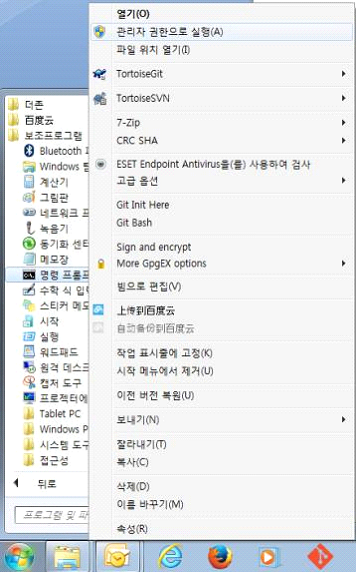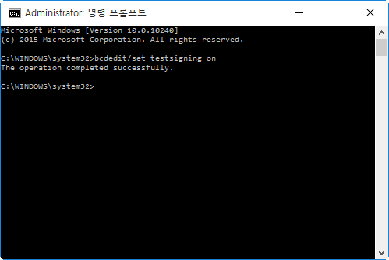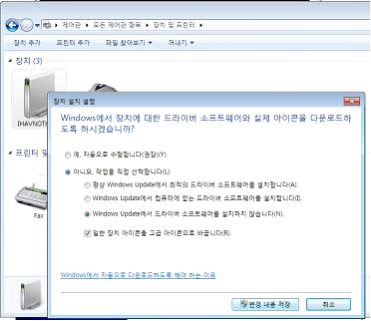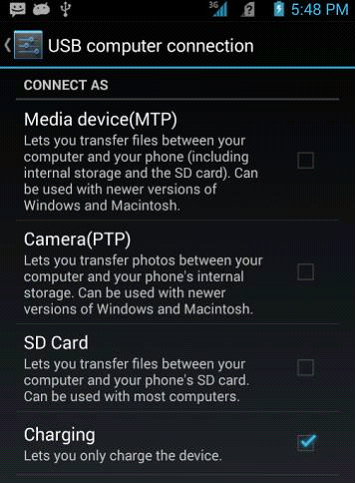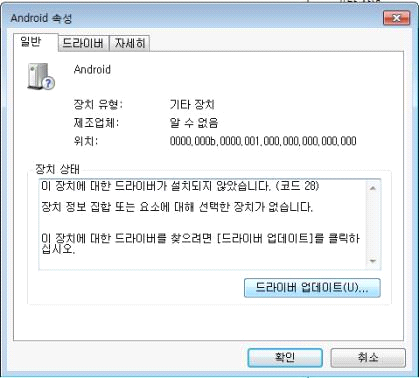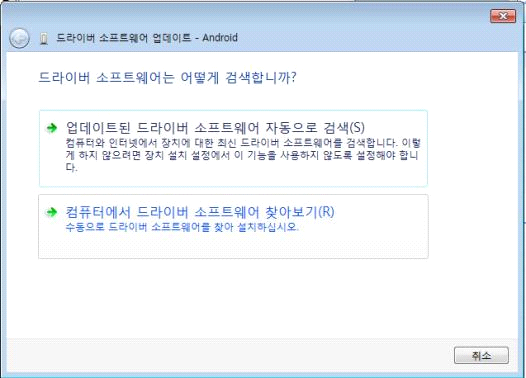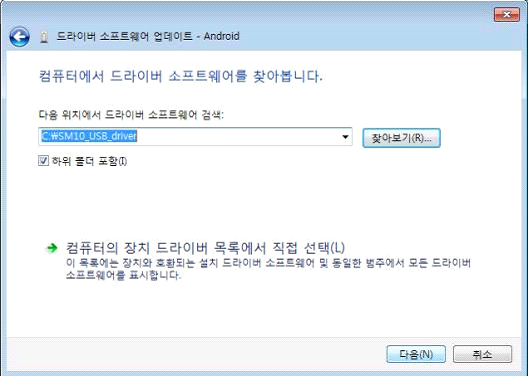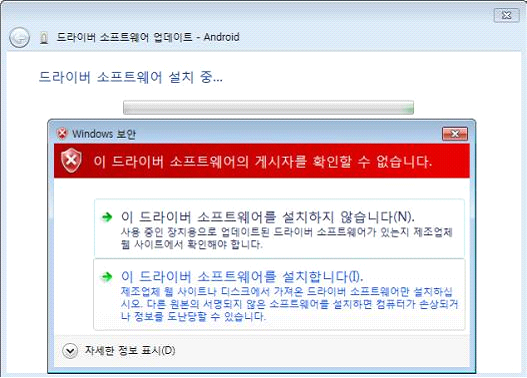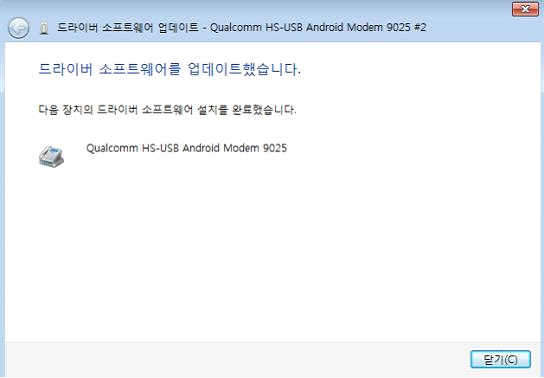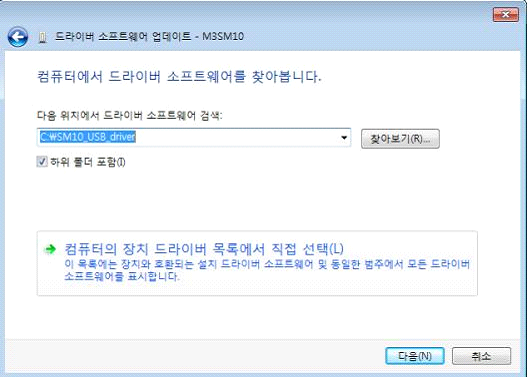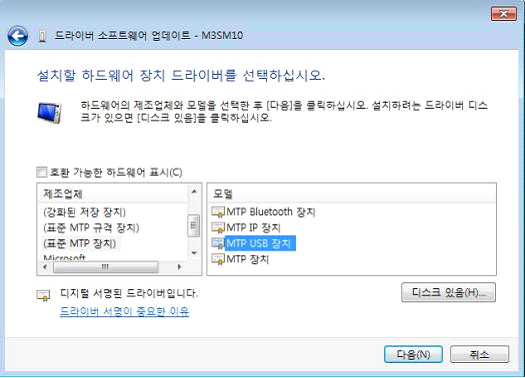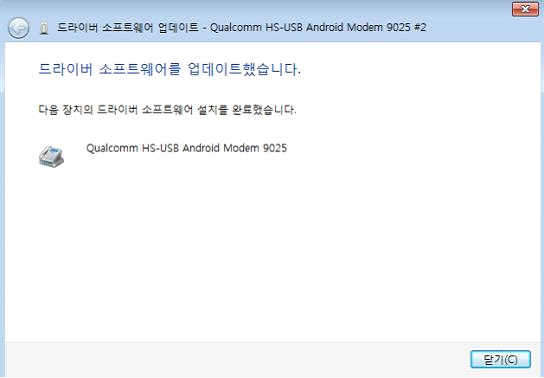ADB Interface Driver Package(Based on Win7)
ADB(Android Development Bridge) driver’s for developers’ debugging.
: Download - Link[13.7MB]
a. Unzip the downloaded file on your PC
b. Windows mode change as Test mode
-SM10 doesn’t have Windows signature so OS needs to be set as TEST MODE
-Run CMD with Administrator authorization
-Type ‘bcdedit/set testsigning on’ and enter.
-Reboot PC.
c. Disable Windows auto-update
-Drivers need to be installed manually.
d. Connect SM10 with PC with USB cable
e. Select Charging mode from USB computer connection
f. Install 4 drivers under ‘SM10_USB_driver’ folder.
(1) Qualcomm HS-USB Android Modem 9025 : VID_05C6&PID_9025&MI_02
(2) Qualcomm HS-USB Diagnostics 9025 : VID_05C6&PID_9025&MI_00
(3) Qualcomm HS-UB NMEA 9025 : VID_05C6&PID_9025&MI_03
(4) Android Composite ADB Interface : VID_056C&PID_9025&MI_01
-Update above 4 drivers as below procedure.
g. Select MTP mode from USB computer connection then install as above ‘f’.
h. Install MTP
i. Install Android fastboot mode USB driver
-Turn off the device then keep pressing both left volume up and power buttons together until SM10 booting logo’s shown up.
-Android Bootloader Interface : VID_18D1&PID_D000
j. Install Qualcomm EDL mode USB driver
-Turn off the device then keep pressing both left volume up and power buttons together until SM10 booting logo’s shown up.
-Qualcomm HS-USB QDLoader 9008 : VID_05C6&PID_9008
k. Install Android fastboot, adb program
-Add below files in the reserved path or copy them to Windows\system32 directory.
SM10_USB_driver\adb.exe
SM10_USB_driver\fastboot.ext
SM10_USB_driver\AdbWinApi.dll
SM10_USB_driver\AdbWinUsbApi.dll