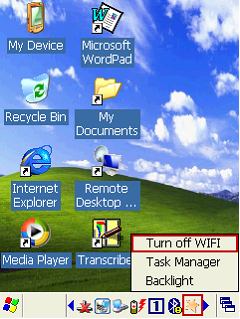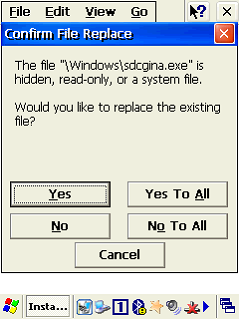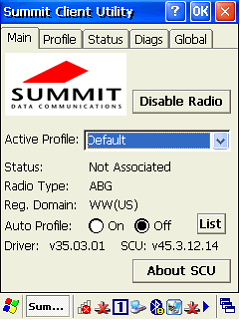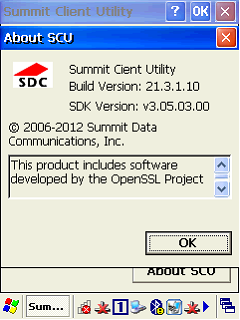30AG WLAN Card Driver Update(CE for BK10)
- Please download ‘SD30_21_3_1_10_CE6_ARM.cab’ from herein link.
1. Copy new wifi driver install file to BK10 CE - Flash Disk.
2. Turn off WLAN
3. Install the new .cab file to \Windows(default) path and Reboot.
4. Turn on WLAN
5. Check New version.
- Run ‘SCU – ‘About SCU’ Button – Build version ’21.3.1.10’