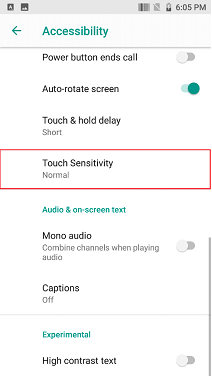How to apply UL20 Touch Firmware Update
If you installed the OS with Touch Firmware update for UL20 Oreo,
To apply the changed Touch Firmware, the following operation should be performed.
1. Setting -> ‘Accessibility’
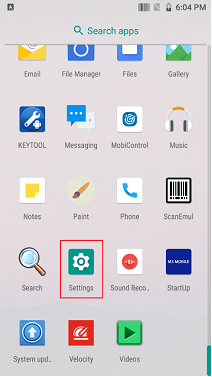 ->
-> 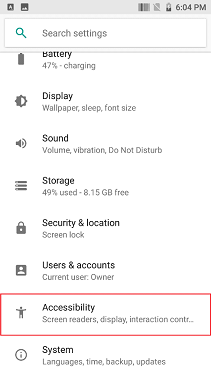
2. ‘Touch sensitivity’ -> Tab ‘Glove’ -> Check 'Glove' on Touch sensitivity
3. ‘Touch sensitivity’ -> Tab ‘Normal’ -> Check 'Normal' on Touch sensitivity
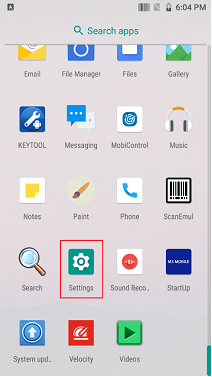 ->
-> 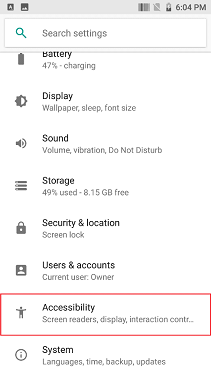
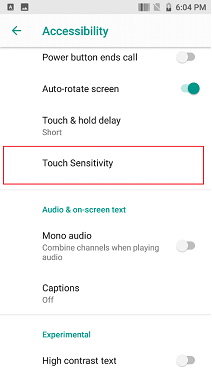 ->
-> 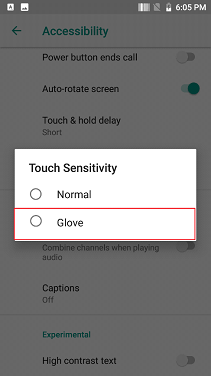 ->
-> 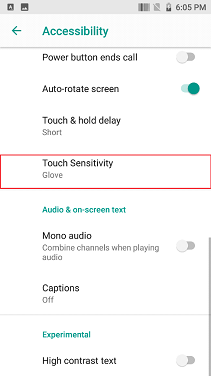
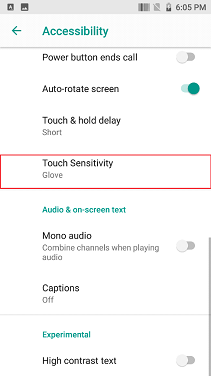 ->
-> 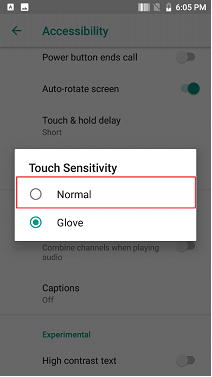 ->
->