|
|||||||
|
1 You can record the terminal with the Scrcpy program through the cmd command as shown below.
In cmd, go to the folder of Scrcpy and run the following command.
(If recording does not work, please check the Scrcpy version. For more information on this, please refer to https://github.com/Genymobile/scrcpy)
Recording Command
Scrcpy --record file.mp4
Scrcpy -r file.mkv
Command to disable mirroring during recording
Scrcpy --no-display --record file.mp4
Scrcpy -Nr file.mkv
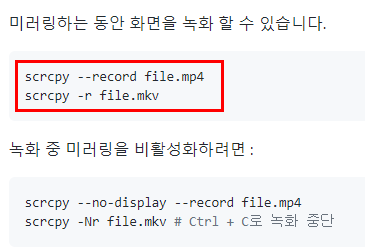 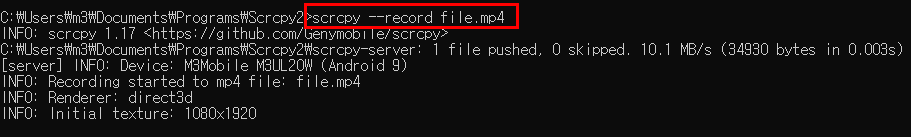 |
|
2 You can record by mirroring your Android terminal on your PC
You can end the recording by pressing Ctrl+C in the cmd window. Recorded files are stored within Scrcpy files.
 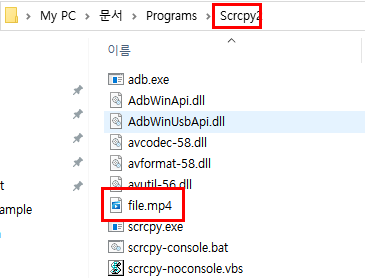 |