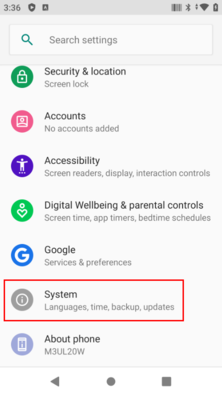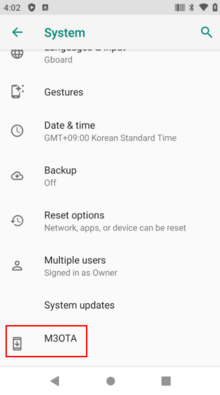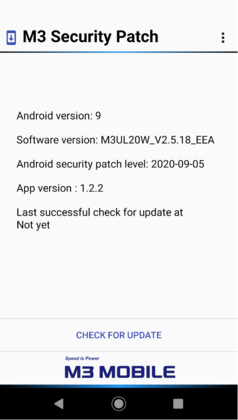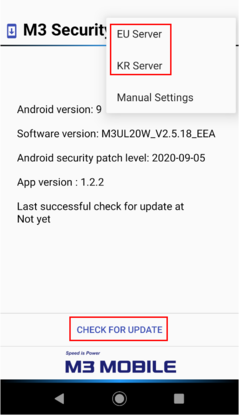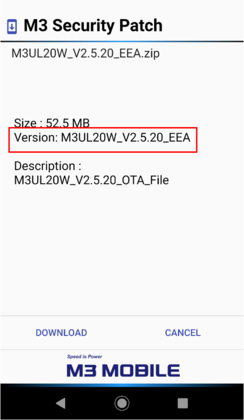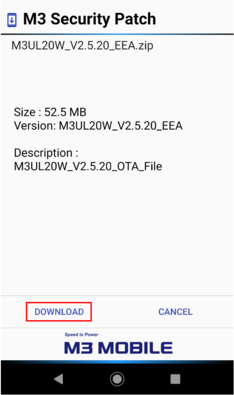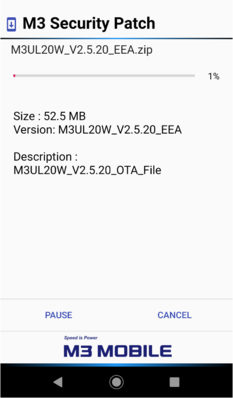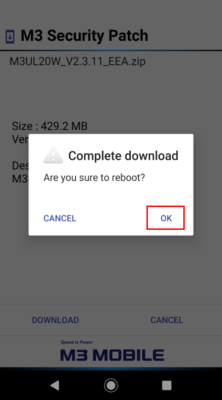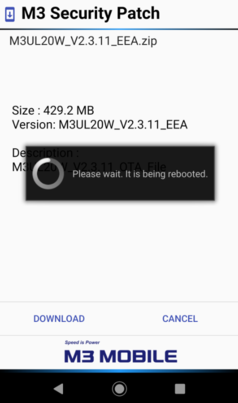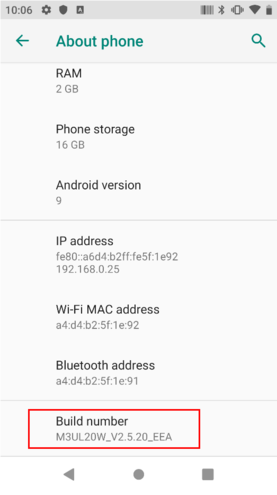Incremental Update from V2.5.18_EEA to V2.5.20_EEA
1. Go to 'System - M3OTA'
2. Check the current version (V2.5.18_EEA) and select the Server and click the 'CHECK FOR UPDATE'.
3. 적절한 차기 OS가 존재하면 프로그램이 자동으로 인식합니다.
4. 'DOWNLOAD' 클릭
5. Press 'OK' to reboot and wait untill reboot.
6. Check the updated SW version