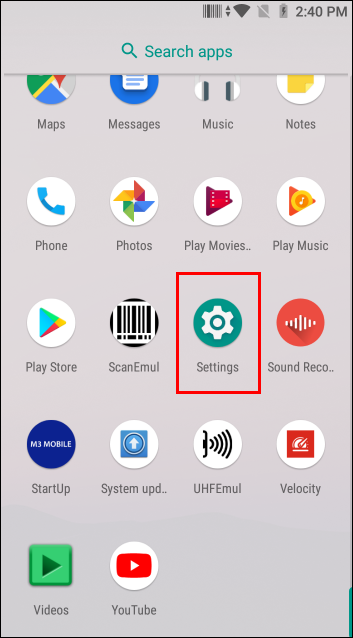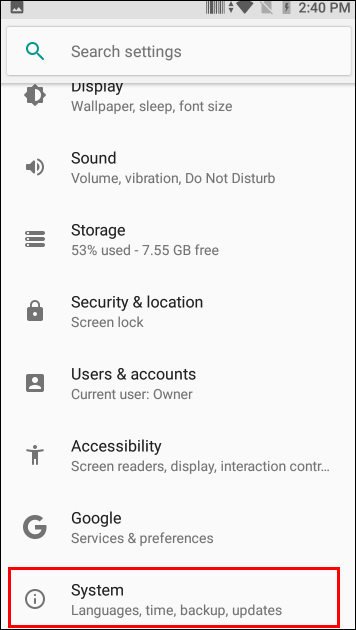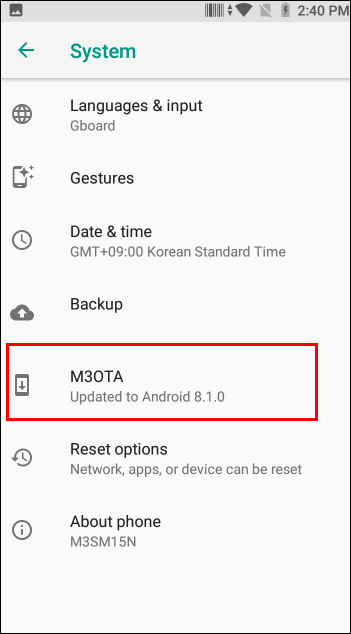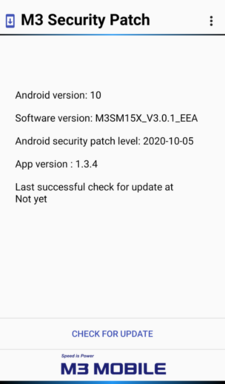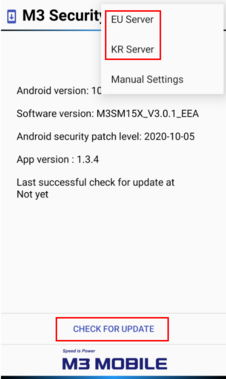Incremental Update from V3.0.1_EEA to V3.1.0_EEA
(Note : The model name for reference in the image below and the actual model name may differ from each other.)
1. Go to 'Setting' - 'System' - 'M3OTA'
2. Check the current version and select the Server and click the 'CHECK FOR UPDATE'.
3. If there are exist proper new OS, the program may recognize it. Please press 'DOWNLOAD' and you can use the new OS after rebooting the terminal.