|
1 Terminal - Flash Disk - Startup - StartUp.inf (Errors may occur when editing in the folder, so please copy it to a PC and re-insert it after editing)
As shown below, enter the key you want to change and the key to be changed, and save it (in the path, enter the path to the keypad of the terminal) RegSetValue=/s dword [HKEY_LOCAL_MACHINE\ControlPanel\Keypad\MultiFunc] the Key you want to change : the Key to be changed
See Virtual keyboard code https://docs.microsoft.com/en-us/windows/win32/inputdev/virtual-key-codes
|
|
2 After changing and saving the registry value, reboot the terminal completely
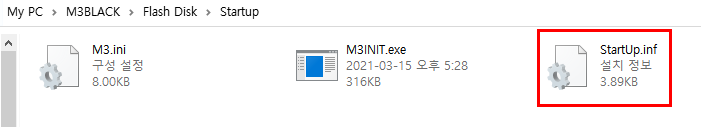 |