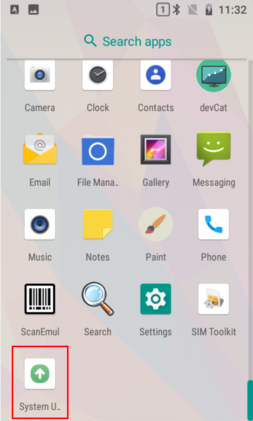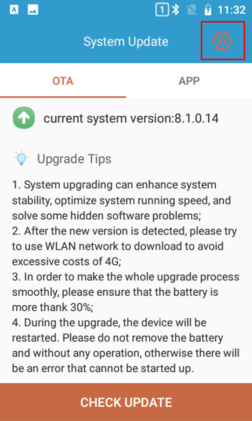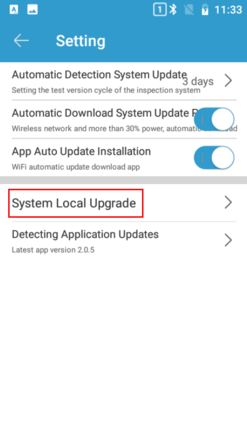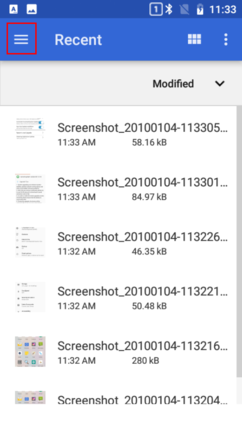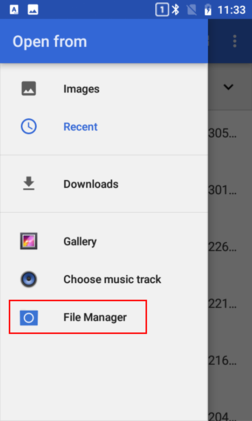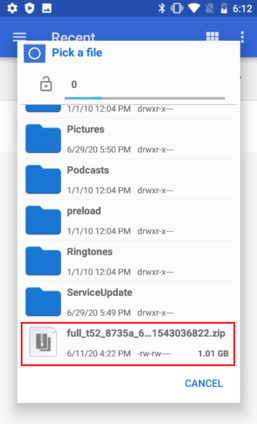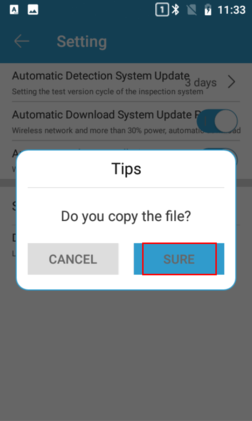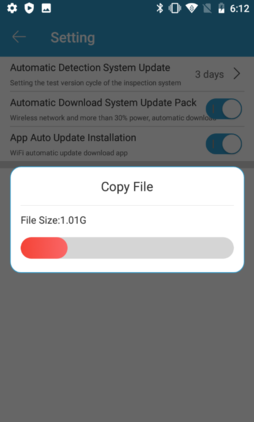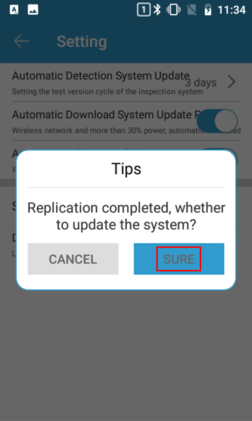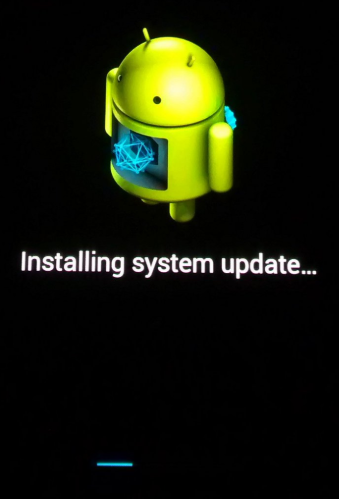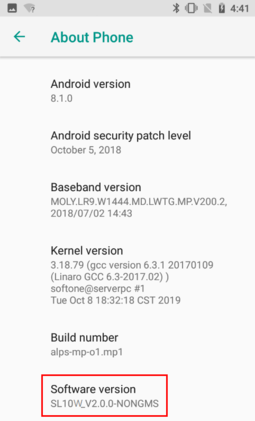Local Update
- Please download OS image from ITC – Download page.
(Note : The model name for reference in the image below and the actual model name may differ from each other.)
1. Copy OS update file(.zip) to either device or MicroSD card (up to 128GB)
2. Select ‘System Update’.
3. Select Button upper right and tab System 'Local Upgrade'.
4. Select 'File Manager' and find OS update file.
5. Tab ‘SURE’ button for copy and update, and OS update begins.
After that, without any notification then automatically rebooted.
6. After reboot, below image’s shown up. (different depand on OS ver)
7. Application restoring will be proceeded