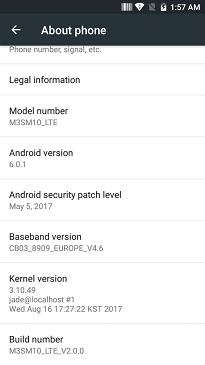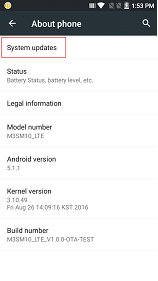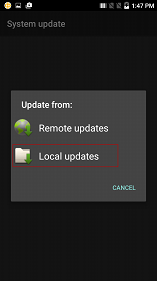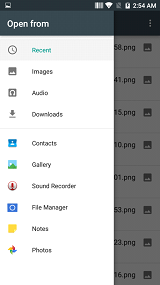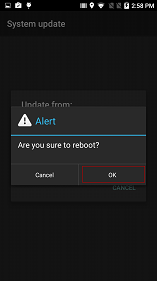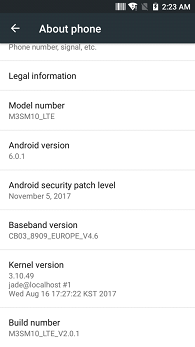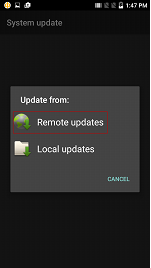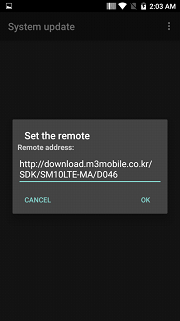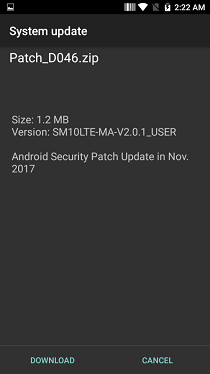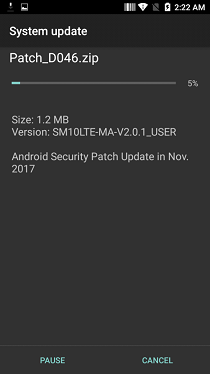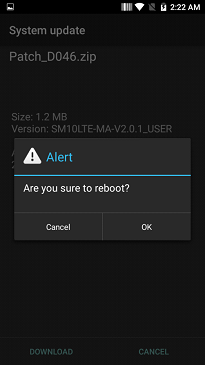M3 SM10_LTE Patch Update(Marshmallow)
|
Brand
|
M3 SM10
|
Model
|
SM10LTE
|
Date
|
|
Issue type
|
Wifi security patch
|
Version
|
V2.0.1
|
Nov. 2017
|
Caution
- Recommended using AC power while patch update process.
All applications and configurations will be restored after patch update.
- Please backup important data such as pictures etc to another location to prevent unexpected error during update
- OTA(Over the air) update service is available but recommended using your own FTP server since M3Mobile server’s located in KOREA which could make some delay in your country.
Please refer to remote update section for your own FTP server set.
Description
A flaw in the WPA2 security protocol has recently been discovered. The bug, known
as “KRACK” for Key Reinstallation Attack, exposes a weakness in WPA2 which is one of the most popular security protocols used to encrypt most modern Wi-Fi connections.
By updating this patch[File size : 1.2MB], your SM10LTE’s safe against this known vulnerability.
Current OS Version Check(V2.0.0)
Settings -> About device -> Build number.
Note
OS file naming rule:
|
SM10LTE
|
MA-V
|
Number
|
|
(1)
|
(2)
|
(3)
|
(1)Indicates device model. SM10_LTE.
(2)’MA’ stands for Marshmallow, V indicates version.
(3)Indicates version sequence.
OS update with OTA file.
1.Local update
Local Update
1. Copy patch file(Patch_D046.zip) to either device or MicroSD card (up to 128GB)
2. Select ‘Local updates’ from Settings  – About phone – System update
– About phone – System update
3. Select File Manager.
4. Find patch file located from ‘Pick a file’ and select the file.[Do not unzip]
5. Tab ‘OK’ button and patch update to be begun.
Wait for a sec. then automatically rebooted.
6. After reboot, below image’s shown up, application restoring will be proceeded
7. Check the Build number and Android security patch level are updated.
Remote Update
1. Select ‘Remote updates’ from Settings  – About phone – System update
– About phone – System update
2. Press the Menu button and select ‘Settings’.
3. Type ‘http://download.m3mobile.co.kr/SDK/SM10LTE-MA/D046’ -> OK -> Menu -> Refresh
* If you’d like to use your own FTP server, ‘sm10lte-update.xml’ should be same location in patch file path.
The file transfer speed would be very slow in your country because above server’s located in Korea.
* And the patch file name should be matched with xml context.
|
- Both URL, xml file are correct and name value’s higher than current version then patch file will be shown up on the list.
|
|
Be careful of Upper/lower case letter.
|
3. Then, patch file’s renewed, touch the file on the list.
4. Touch ‘Download’.
5. Once patch update complete, touch ‘OK’ for reboot, after reboot, below image’s shown up.