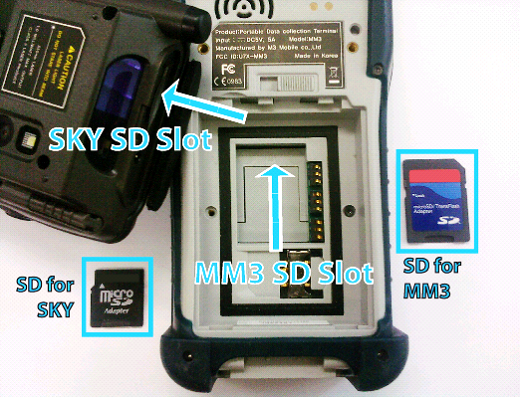OS Update via (Mini) SD Card
CAUTION
Use fully charged battery or AC power while OS update process.
Every information or configurations will be removed after OS update.
Check first whether the WLAN module type is Summit or Samsung, or wrong OS update may cause severe damage to device leading to RMA process.
1. Formatting MiniSD - please format MiniSD card on PC in FAT (recommended) or FAT32 format.
2. Please copy OS image file (must in name FLASH.DIO), Boot image file (BOOT.NB0) and
SPLASH.BMP to SD card and then insert it into the device.
Note that the SD Card for each device has different dimensions. SKY uses MiniSD and SD for MM3.
3. The device should be turned off first. The device power can be turned off by pressing the
‘Power button’ for 10 seconds.
4. Press the right arrow button and keep pressing. Press the power button briefly to enter Boot menu.
5. Select [1. Update] Press return button.
6. Select [1. SD Update] -> [2. BOOT Update]
7. Turn off the device by pressing the power button for 10 seconds. Then re-enter the boot menu.
8. Select [2. Format All] and press return button.
'Format all partitions Confirm it' message will be displayed.
9. Select [1. Yes]
'Format completed Update boot and OS' message will be displayed.
Then, select [0. BACK] to enter Main MBoot MENU.
10. From the main boot menu, select [1. Update] -> [1. SD Update] -> [3. SPLASH Update].
SPLASH update will update the image that is displayed when booting.
To use your own image, you should have 240 x 320 pixel 24 bit bitmap file and save it as SPLASH.bmp.
After successful update, return to the update menu.
11. Select [2. BOOT Update] N.B. We strongly recommend updating BOOT prior to OS update. 'BOOT. NB0 Write done' message will be displayed.
Then, turn off the terminal again and re-enter the boot menu.
12. Select [1. Update] -> [1. SD Update] -> [1. OS Update] from the update menu.
'Writing done. Reset Device!!' message will be displayed.
Then, finish OS update by resetting the device.
[Format All] process will remove the previous Flash Disk files. To copy the flash disk files back to the PDA, you can either use SD card or ActiveSync (via USB).