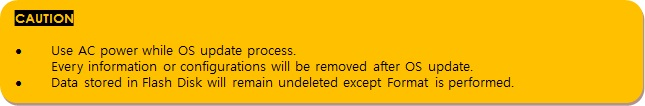OS Update via MicroSD Card
|
Brand
|
M3 BLACK
|
Model
|
M3 BLACK
|
ReDate
|
2015.8.6
|
|
Issue type
|
OS Update
|
|
|
Note
|
WEH6.5 / WinCE 6.0
|
Preparation
l Download necessary files for OS update. It can be downloaded from M3 MOBILE ITC webpage.
Approved ITC account is required to access the webpage.
Note
l OS file naming rule:
|
T
|
1
|
ST
|
H
|
V
|
xx
|
E
|
.bin
|
|
(1)
|
(2)
|
(3)
|
(4)
|
(5)
|
(6)
|
(7)
|
(8)
|
(1) indicates device model. T for M3 BLACK
(2) indicates OS 1 : Windows Mobile 2 : Windows CE 6.0
(3) ST indicates it is standard version.
(4) indicates phone type (HSDPA/GSM). Even if the PDA does not have phone option, OS file will show H or G.
(5) indicates LCD resolution. V for VGA and Q for QVGA.
(6) indicates version number.
(7) indicates language. K for Korean, E for English , etc.
There are two ways of updating OS in M3 BLACK.
1. MicroSD Method
2. USB Method
MicroSD, up to 32GB of size, is required for OS update using MicroSD.
1. Copy downloaded bin file to root folder of MicroSD card. Then, insert the SD card to the device.
MicroSD slot will appear if you remove the battery.
Make sure the SD card is inserted properly and MicoSD slot cover is locked.
2.
Right below the SD slot, you will find 4 switches as shown on image.
Make sure switch number 1 is switched up and the rest pins are down. If it is not in the correct position, please set the switches as above image.
3. Attach fully charged battery. Then, while press and holding right arrow button ( ), press the power (
), press the power ( ) button briefly to enter the boot menu.
) button briefly to enter the boot menu.
|
M3 BLACK Boot Menu
|
|
[ BOOT MENU x.x.x ]
1) SD Download
2) USB Download
3) Clean Boot
4) Factory Reset
5) Device ID(UUID)
6) D_Serial : Debug Mode
7) All Format
Select Number :
0) Exit : Launch OS Image
Hardware Version: NWSCBP
CPU : TI AM3715 1GHz
RAM 256MB / ROM 8GB
|
4. From the boot menu, select 1) by pressing the number on the keypad.
5. It will automatically start updating the OS. Once OS update is finished, ‘RESET…’ message will appear on the screen. Then, press the reset button ( ) to finish OS update.
) to finish OS update.