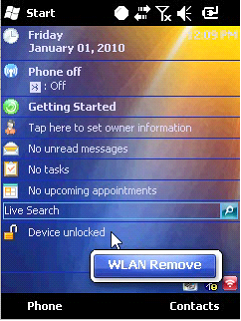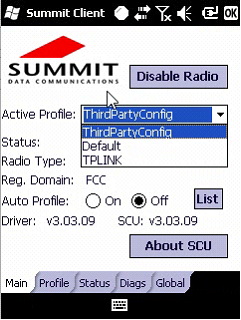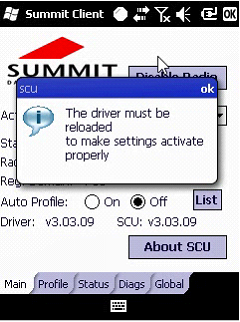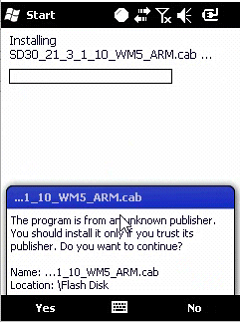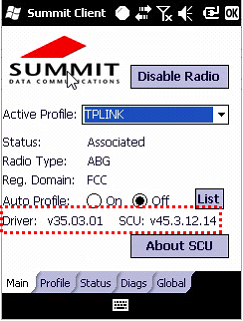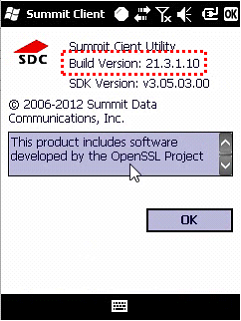30AG WLAN Card Driver Update(OX10, SMART WM 6.5)
-Please download ‘SD30_21_3_1_10_WM5_ARM.cab’. herein link.
1. Copy new WLAN .cab files to M3 WM (OX10 WM, SMART WM) - Flash Disk.
2. Turn off WLAN.(Click Red wifi icon  and select ‘WLAN Remove’,
and select ‘WLAN Remove’,  wifi turned off)
wifi turned off)
3. Please Check the current version as below.
4.Please change the Active Profile to ThirdPartyConfig on SCU.
5. Please update SCU with the downloaded cab file.
6. Please reboot the device.
7. Please change the Active Profile to the previous SSID.
8. Please reboot the device.
9. Please check the driver and SCU version on the main tab.