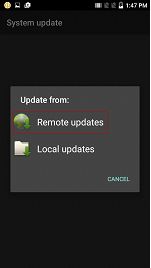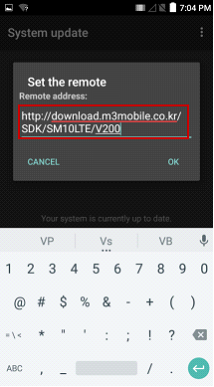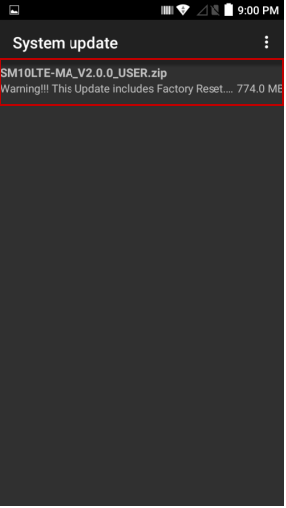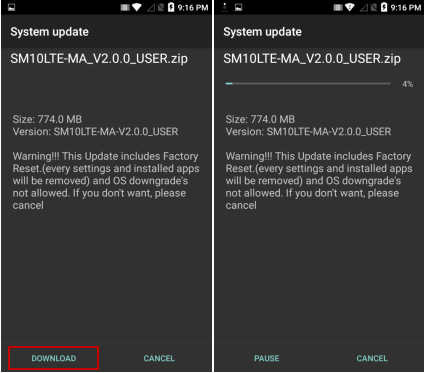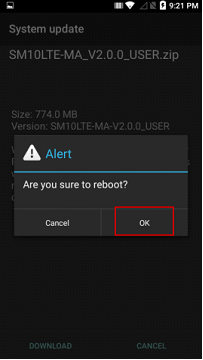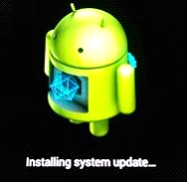Remote Update
1. Select ‘Remote updates’ from Settings  – About phone – System update
– About phone – System update
2. Press the Menu button and select ‘Settings’.
3. Type ‘http://download.m3mobile.co.kr/SDK/SM10LTE/V200’ -> OK -> Menu -> Refresh
* If you’d like to use your own FTP server, ‘updates.xml’ should be same location in OS image file path.
The OS download speed would be very slow in your country because above server’s located in Korea.
* And the OS file name should be matched with xml context.
|
- Both URL and xml file are correct, name value’s higher than current version then OS image will be shown up on the list.
|
|
Be careful of Upper/lower case letter.
|
3. Then, OTA package file’s renewed, touch the file on the list.
4. Touch ‘Download’.
5. Once OS update’s completed, touch ‘OK’ for reboot.
6. After reboot, below image’s shown up.