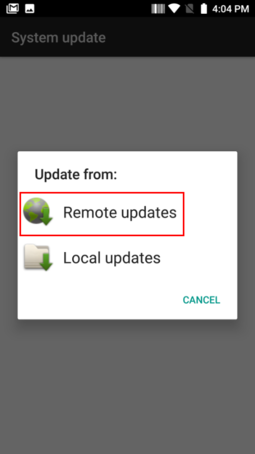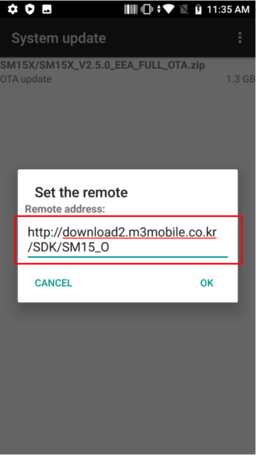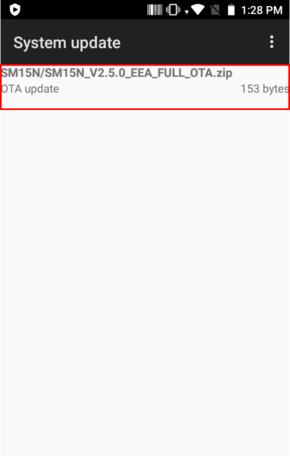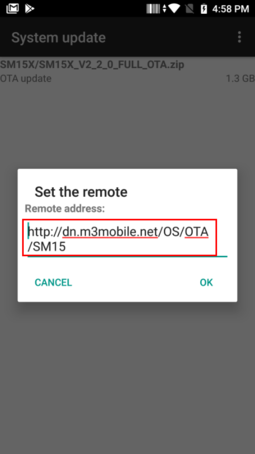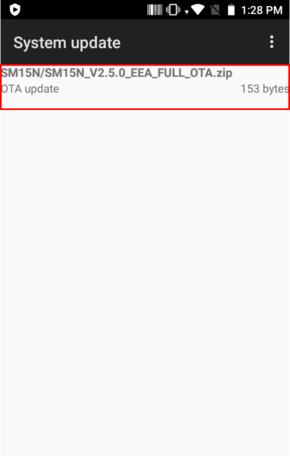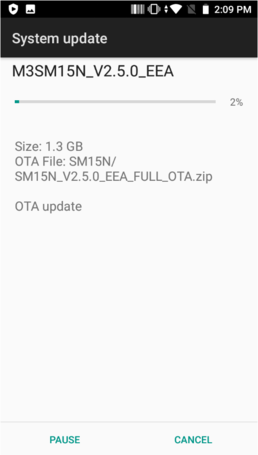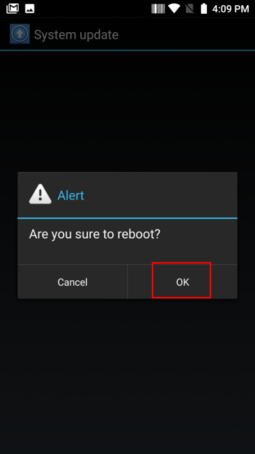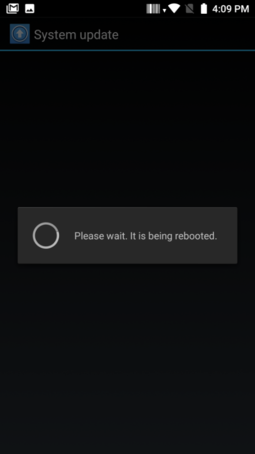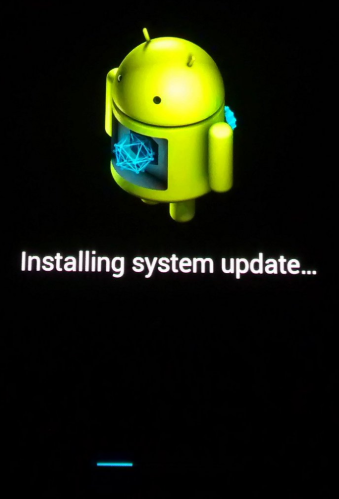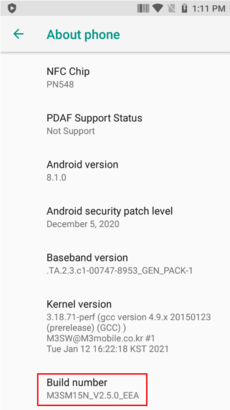Remote Update
(Note : The model name for reference in the image below and the actual model name may differ from each other.)
1. Select ‘Remote updates’ from 'System update' in the menu
2. Check whether the OTA Address is ‘http://download2.m3mobile.co.kr/SDK/SM15_O’ from Korea Server.
From EU Server, you can use ‘http://dn.m3mobile.net/OS/OTA/SM15’.
3. Touch ‘Download’.
4. Once OS update’s completed, touch ‘OK’ for reboot.
Wait for 1 min. without any notification then automatically rebooted.
5. After reboot, below image’s shown up.
6. Application restoring will be proceeded