|
|||||
|
1 Connect PC and terminal using WMDC
 |
|
2 Flash Disk - Imager or Scanner - Copy Translate.ini file to PC
(Errors may occur when editing in the folder, so please copy it to a PC and re-insert it after editing)
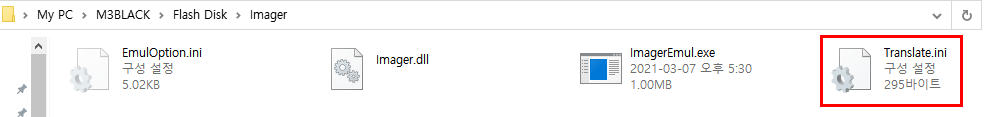 |
|
3 Enter the 'original character' (origin) and the 'character to be changed' (mapping) as Hex Code (in Translate.ini, you must enter Hex Code)
origin = Hex Code of the character before conversion
mapping = Hex Code of character after conversion
See ASCII-Hex Code Conversion https://en.wikipedia.org/wiki/ASCII
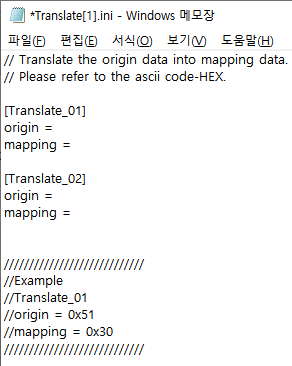 |
|
4 Put the saved Translate.ini file back into the terminal and scan
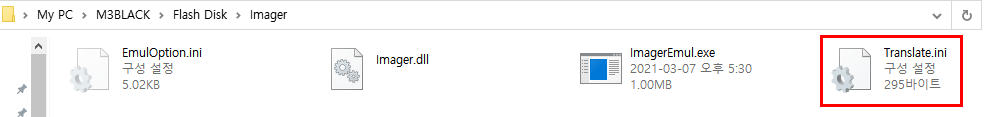 |