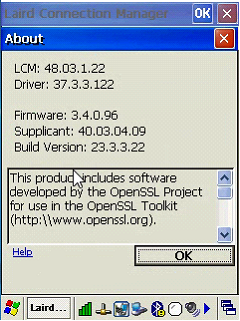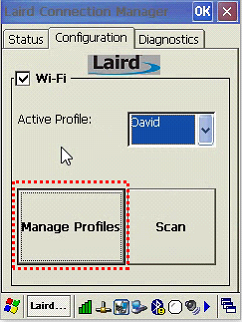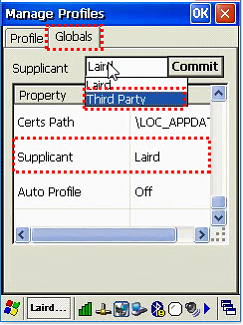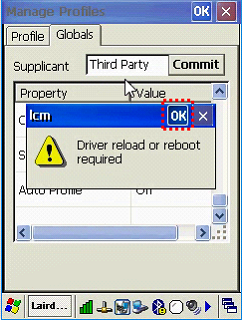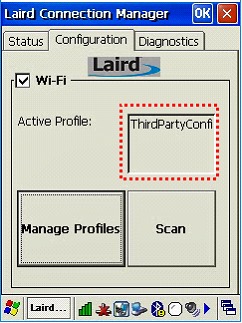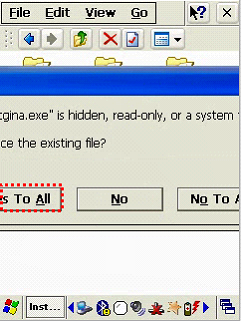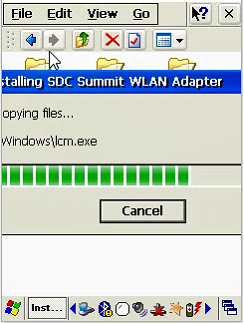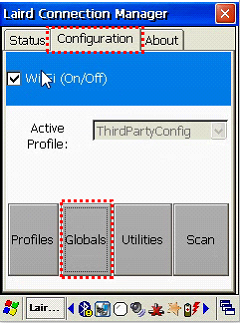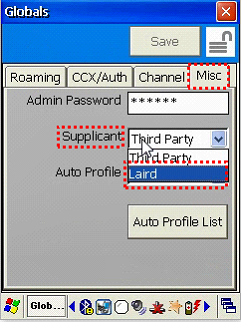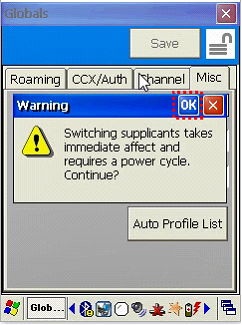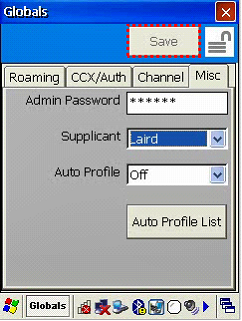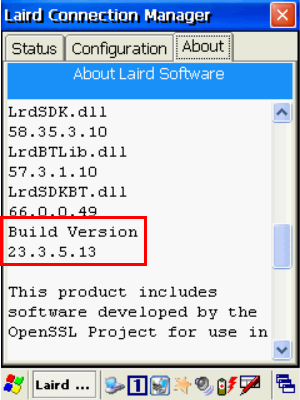45N WLAN Card Driver Update(UL10 CE 6.0)
-Please download ‘SD45_23_3_5_13_CE6_ARM.cab’ herein link.
1. Copy new wifi driver install file to UL10 CE 6.0 - Flash Disk.
2. Turn off WLAN
3. Please Check the current version as below.
4. Please change the Active Profile from Laird to ThirdPartyConfig in LCM.
5. With downloaded cab file, Please update LCM.
6. Pleas reboot the device and,
7. Change the supplicant to Laird.
8. Please reboot the device.
9. Please check the LCM version from the About.