|
|||||
|
1 Mount the terminal and cradle
a Connect the cradle to a PC with a USB cable
b Activate the terminal 'Developer mode' and enable USB Debugging
c Turn off the wireless LAN connection
|
|
|
|
3 After extract the downloaded file, run the 'gnirehtet-run.cmd' file in the file, and the following window will appear
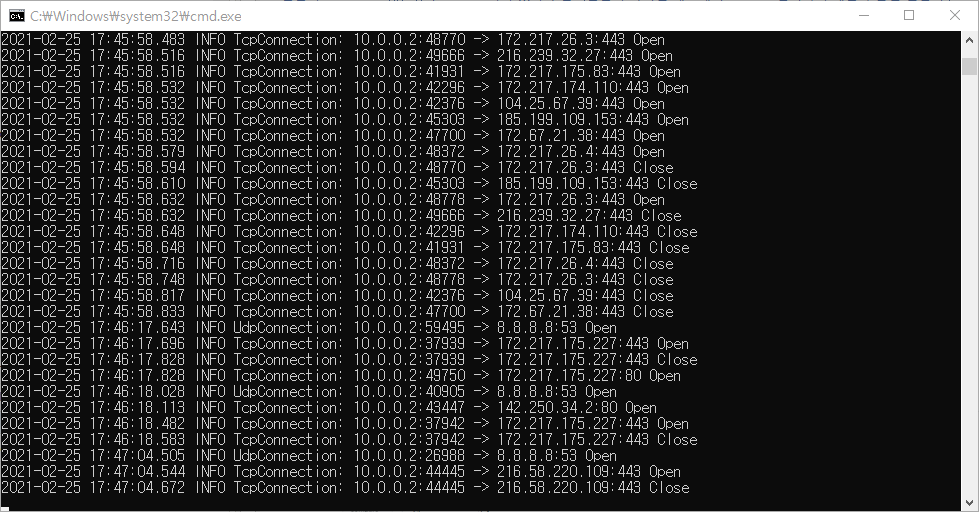 |
|
4 Click 'OK' on the terminal
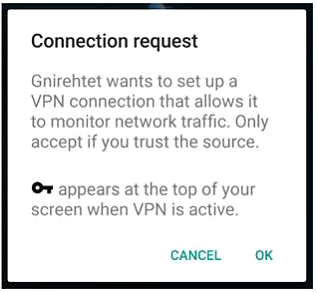 |
|
5 After confirming that a
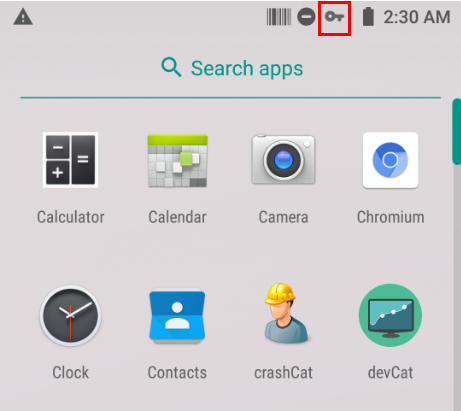 a
|
|
6 Internet will be terminated when you close the PC's CMD window or remove the terminal from the cradle.
|