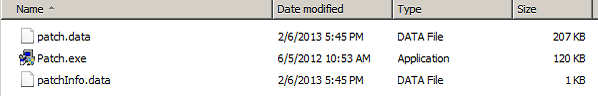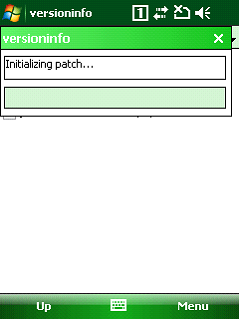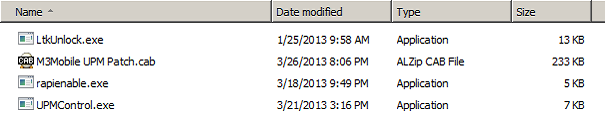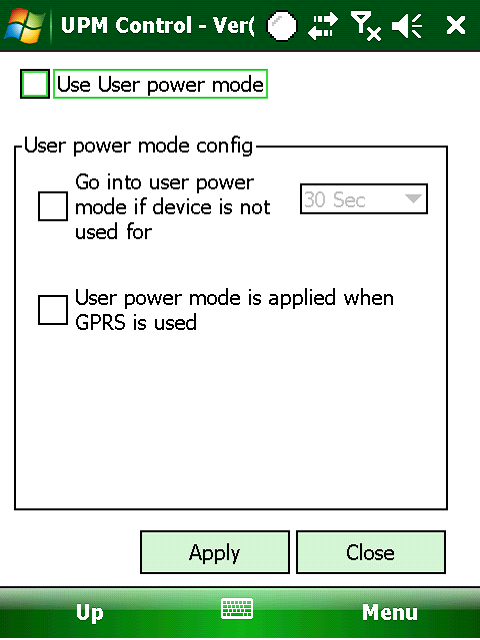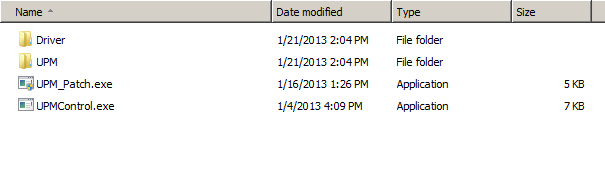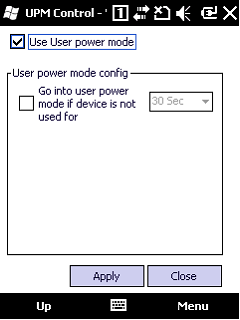User Power Mode (UPM)
UPM is a system mode allows to keep all modules such as CPU, PHONE, WLAN, GPS and etc, alive in sleep mode. Hence, the PDA provides full performance instantly after wake up.
In fact, once UPM is enabled, it never enters sleep mode. Instead, it turns off LCD and disables LCD touch and keypads except the power button.
Please note that when UPM is enabled, it will consume more power.
M3 Green and T
Modify registry by using M3.ini as below.
Example for M3T
// Type - 0:MC6300S, 1:MC6400S, 2:MC6500S, 3:MC6100S, 4:MC6700S, 5:MC8800S
// Scanner - 0:Opticon Scanner, 1:Symbol scanner, 2: Intermec scanner, 3: HHP Scanner
// Display OFF Mode(M3Green Only) -0:Default, 1: shot(sleep), long(display off), 2: shot(display off), long(sleep)
[DEVICE_TYPE]
Type=4
Scanner=0
LCDMode=2
M3 SKY
i. Each type of files contain Patch.exe, patch.data and patchInfo.data.
ii. Please copy the All files to Flash Disk folder and Run Patch.exe then below process activated.
iii. Soft-reset is performed the below registry value’s created automatically.
[HKEY_LOCAL_MACHINE\Software\Mobilecompia] "EnableUPM"=dword:0
Please change the value as ‘1’.
MM3
Please copy
MM3UPM unzip on you PC firstly.
i. UPM_Patch_MM3.zip contains LtkUnlock.exe, rapienable.exe, M3Mobile UPM Patch.exe and UPMControl.exe as below.
ii. Run LtkUnlock.exe then question message shown up, select ‘OK’.
iii. Run rapienable.exe, nothing happens.
iv. Install M3Mobile UPM Patch.cab then soft-reset triggered automatically.
v. Launch UPMControl.exe program and check ‘Use User Power Mode’ then click apply.
> Close the program, UPM model already applied.
> This affects below registry value.
[HKEY_LOCAL_MACHINE\Software\Mobilecompia\CustomPowerMode] “UserIdleModeOn” 0(disable)/ 1(enable).
M3 Orange
Please copy
OrangeUPM and unzip on you PC firstly.(Based on English ver. OS)
i. ORANGE_UPM_20130116.zip contains mc_upm.dll, zylonite_pwrbutton.dll, zylonite_keypad_Us.dll, touch.dll, UPM_bug.exe and UPMControl.exe.
ii. Please copy the All files to Flash Disk folder and Run UPM_Patch.exe then ‘Please reset’ message showed up, perform the soft-reset.
iii. Run the UPMControl.exe file on the device.
iv. Depending on the OS type of language, the ‘zylonite_keypad_xx.dll’ file needs to be replaced. (
Language pack)
This file could be copied on Windows XP based.
If having any trouble with this, please request on
itc page.
M3 SMART / ORANGE+ / ORANGE S / BLACK
Simply modify the registry value as below.
[HKLocalMachine\system\M3Mobile\PowerButtonUPMMode] 0->1