|
|||||
|
1 Click Translate Data
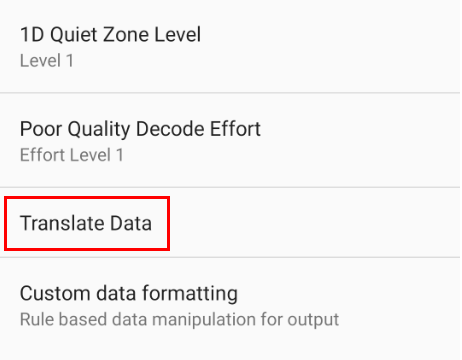 |
|
2 Click Translate Data and enter the text you want to convert.
a The input method is Hex-code, which is 'existing value, changed value'
b When entering '41,23' (Hex-code) as shown below, the ASCII character corresponding to 41(A) is changed to 23(#).
c You can use more than one function at the same time by using a semicolon (;) (41,23;1D,5D;41,42)
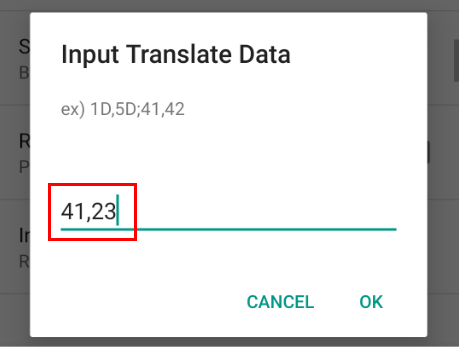 |
|
3 When testing with the following barcode, A is changed to # and printed as shown below.
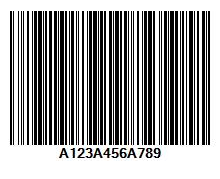 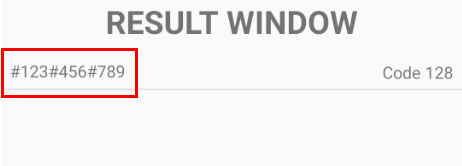 |