|
1 New action - Substring in Rule
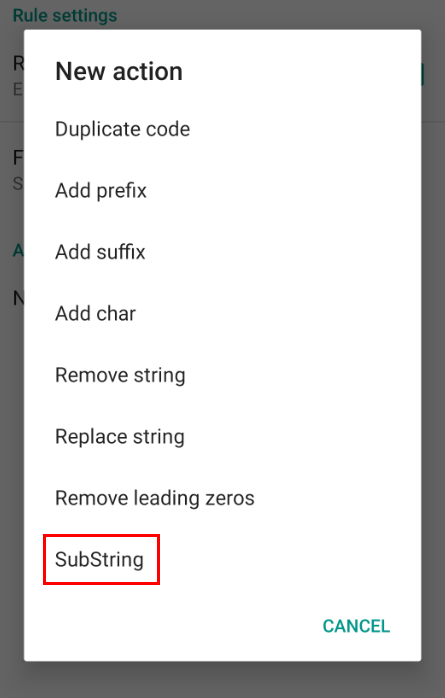 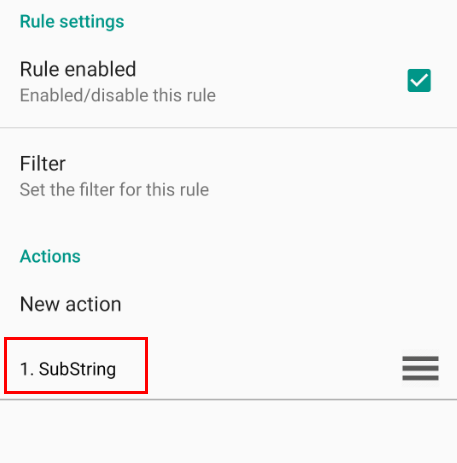 |
|
2 Select Substring and set the start and end point to be printed.
a Beginning point (BeginIndex) starts from 0 (If 0 is entered, the first character is displayed)
b b Prints just before the last point (EndIndex) (If you enter 5, it prints up to the fourth character)
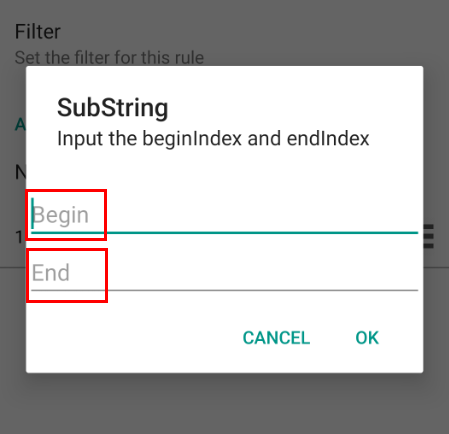 |
|
Example When testing with the barcode below, if the start column = 0 and the last column = 5 are set, characters from 0 to 4 are printed.
 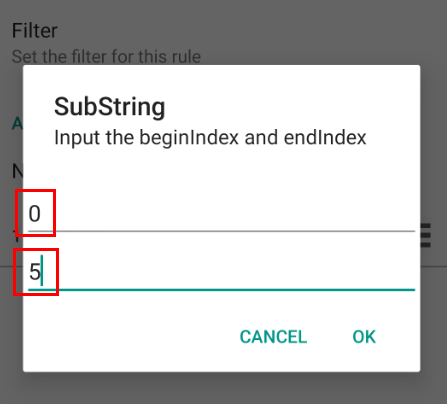 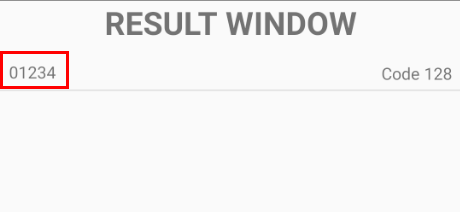 |