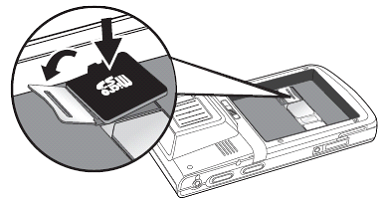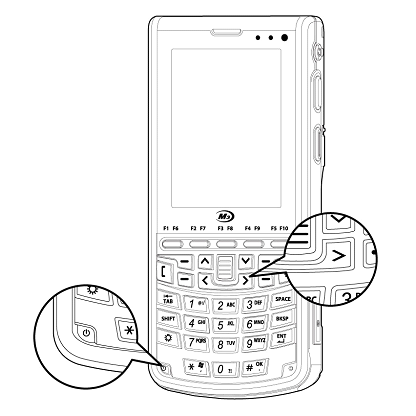OS Update via MicroSD card
NOTE
1. When MicroSD card is used for OS update.
2. This manual assumes updating both BOOT and OS using IMAGES.BIN.
3. Please make sure your device type whether 2G or 3G type.
- Ex) OS ver. : C3STH6150EN(‘H’ means HSPA, 3G type)
Product No. : UA10HGDNKLxxxxx
- Ex) OS ver. : C3STG6147EN(‘G’ means GSM, 2G type)
Product No. : UA10GPDNLG41897
CAUTION
Use fully charged battery or AC power while OS update process.
1. To update the OS, user can choose update files to suit their requirements.
BOOT.BIN - used to update BOOT only
FLASH.BIN - used to update FLASH (OS) only
IMAGES.BIN - used to update BOOT and OS (Recommended)
IPL.BIN - used to update boot image (splash image)
Copy IMAGES.BIN to root folder of MicroSD then, insert the micro SD card to the device.
2. Turn off the device by pressing the power button for approximately 10 seconds.
Then, while pressing the right arrow button, press power button to enter the boot menu.
|
|
[BOOT MENU 1.0.2]
1) SD Download
2) USB Download
3) Clean Boot
4) Factory Reset
5) Device ID(UUID)
6) Debug Serial:[NO]
7) ALL Format
Select Number
0) Exit:Launch OS image
SAMSUNG-S5PC100 833MHz
RAM 256MB / ROM 1GB
|
3. From the boot menu, press ‘1’ to enter SD Update Mode. Then, press ‘3’ to start update.
When OS update is