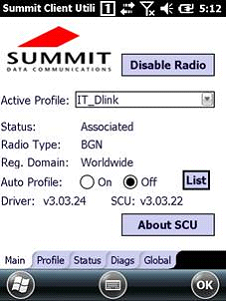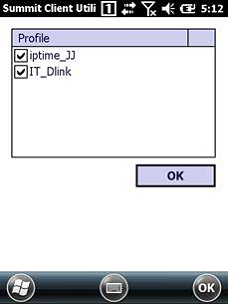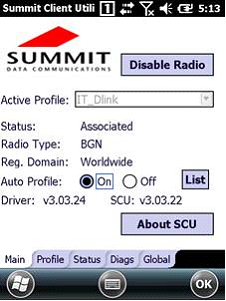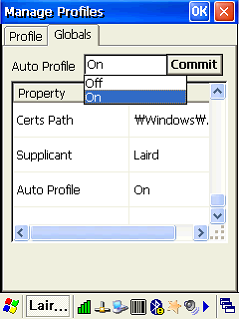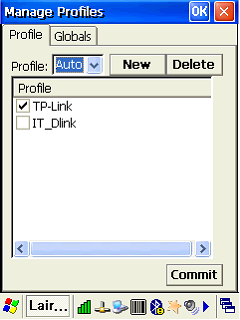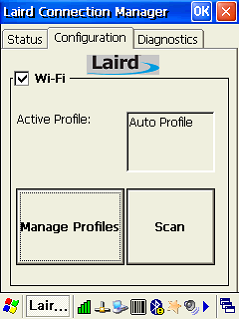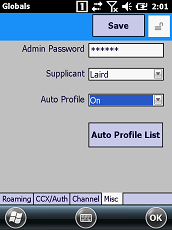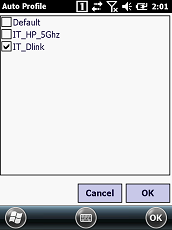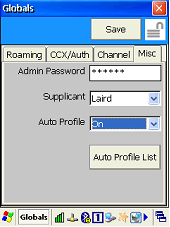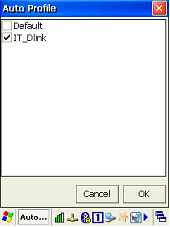SCU/LCM(DN) WLAN Auto Profile
A profile is a set of parameters that define the manner in which a station associates to a wireless LAN (WLAN) infrastructure. A profile contains information including the System Set Identifier (SSID or the "name" of the WLAN infrastructure), means of data encryption, authentication type, and security credentials. A station device that operates with more than one WLAN infrastructure (perhaps in different buildings) tends to have more than one profile. With Auto Profile Selection (Auto Profile), SCU selects the profile automatically. When Auto Profile is activated and the Summit radio makes its first attempt to associate to an access point (after a device startup or resume), SCU tries each profile, in order, until the radio associates to an access point. The successful profile becomes the active profile and remains active until one of the following occurs: The device is suspended and resumed, power-cycled, or restarted which causes the automatic profile selection process to restart. You turn off Automatic Profile and manually select a different profile on the SCU Main window.
A. SCU
1.Run SCU(Summit Client Utility)
2.Select “List” button on Main tab
3.Select check boxes what profiles they wanted connect then press “OK” button.
4.Check the Auto Profile as “On”
B. LCM
1.Run LCM(Laird Connection Manager)
2.Select “Configuration” tab and touch “Manage Profiles”
3.Select “Globals” tab and drag down to “Auto Profiles” and change the value as “On” and press Commit button.
4.Select “Profile” tab and check the boxes what profiles they wanted to connect then press “Commit” button.
5.See their Active profile’s “Auto Profile” from Configuration tab.
C. LCM_DN
- Profiles – Globals – Misc.
- Tab “Auto Profile List”, pick profiles, Auto Profile “On”, Save and go to Conf. tab to check(Active Profile is inactivate).
- "자동 프로파일 목록" 선택, 프로파일 선택, 자동 프로파일 "켜짐", 저장 및 구성탭으로 이동. 탭을 눌러 확인하십시오 (활성화된 프로파일이 비활성화 됨).