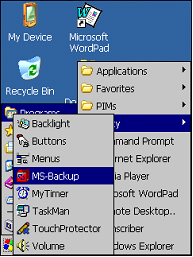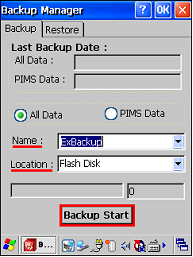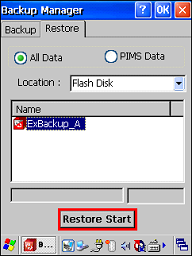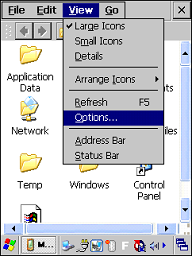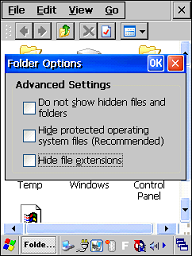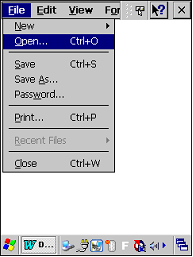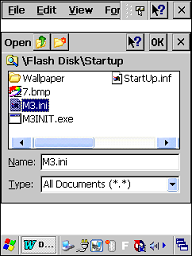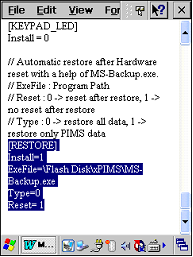How to use MS-Backup
MS-Backup is a utility to restore the PDA configurations and registries after hard reset.
To use MS-Backup you must have copy of the flash disk files provided with the OS.
Preparation
To prevent going to sleep mode, set the power configuration as below.
MS-Backup Usage
Launch MS-Backup by either [My Device] [Flash Disk] [xPIMS] [MS-Backup.exe]
or [Start] [Programs] [Utility] [MS-Backup]. Refer to the following images respectively.
From MS-Backup, select whether you want to backup all data or PIMS data. Then, Select Name, Location and click Backup Start to backup the data.
To restore the data, go to 'Restore' tab and select appropriate data and click 'Restore Start'.
Auto Restore After Hard Reset
Automatically restoring data after hard reset requires a little configuration in M3.ini.
In addition, backup data must be saved as 'ExBackup' as shown in the above figures.
1. Set folder options to view hidden files.
[My Device] [View] [Option] Uncheck all options.
2. Open M3.ini file with Microsoft WordPad.
Launch WordPad [Open] select M3.ini in \Flash Disk\StartUp
3. From the M3.ini file, set Install and Reset value of [RESTORE] to '1' as shown in the following figure.
After hard reset, the device will automatically restore the backup data (ExBackup) and perform soft reset after a successful restoration