|
|||||
|
1 Connect PC and terminal using WMDC
 |
|
2 Flash Disk - Startup - Copy the M3.ini file to the PC (Errors may occur when editing in the folder, so please copy it to a PC and insert it again after modification)
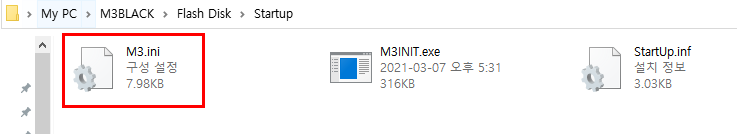 |
|
3 Change the [WLAN] AutoOn value to '1' in the M3.ini file and save it. And then put it back in the Startup folder.
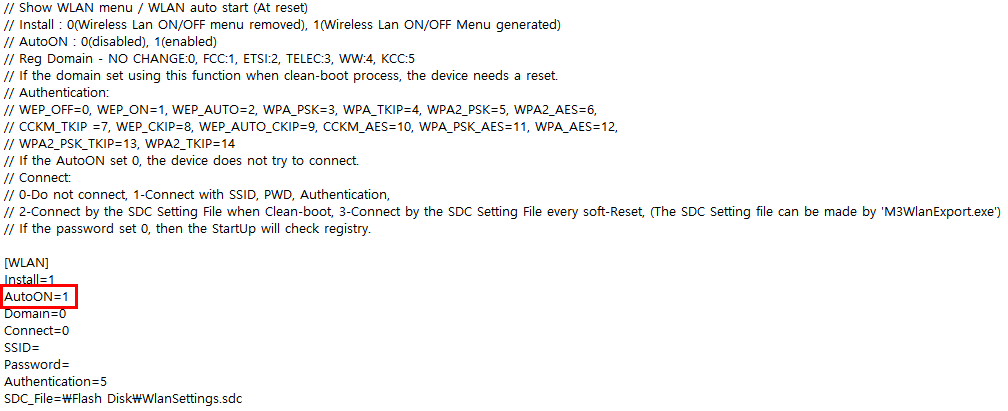 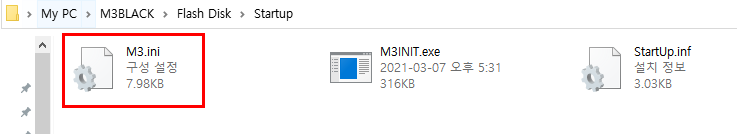 |
|
4 When the terminal is completely shut down and rebooted, the wireless LAN is automatically turned on.
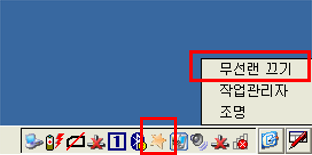 |