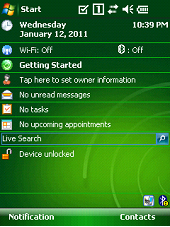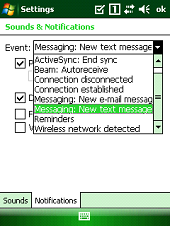SMS pop-up window
How can I disable the pop-up window when receiving SMS?
There are two ways not to show the pop-up window.
1. Follow below steps.
[Start]->[Settings]->[ Sounds & Notifications]
Select “Messaging: New text message” of Event section.
Uncheck “Display message on screen”.
2. Change the registry
HKLM\SOFTWARE\MICROSOFT\INBOX\SETTINGS\SMSNoSentMsg
Change the value from 0 to 1 then reboot the device.